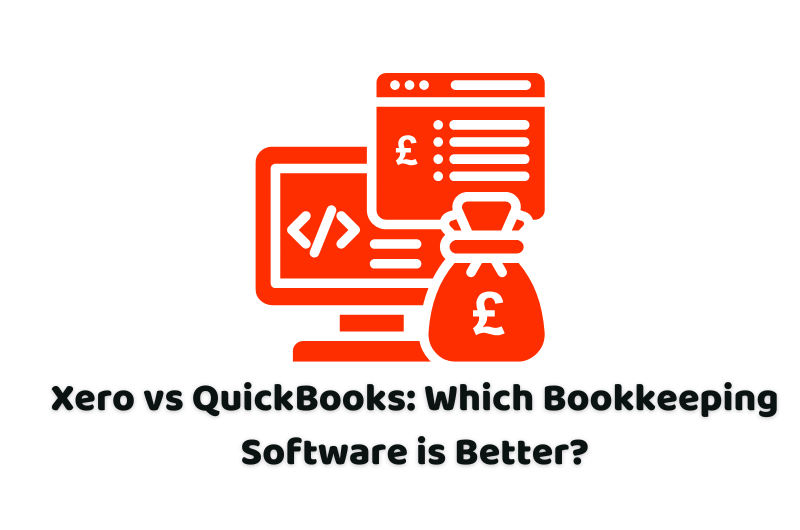Xero vs QuickBooks: Which Bookkeeping Software is Better?
Xero vs QuickBooks is an important concept to understand when it comes to choosing accounting software for financial records and management purposes. Even if you are a small business, the question intrigues every owner of the business: Xero vs Quickbooks: which bookkeeping software is better? Through this article, you will be better able to choose the best accounting software for your business.
Talk to one of our intelligent and clever professional bookkeepers to get your further queries about bookkeeping services in London. We will be sure to come up with the best possible solution for you.
Xero vs Quickbooks: Advantages at a Glance
Businesses have chosen Xero because it provides multiple advantageous features. All pricing plans of Xero contain unlimited user access, making it suitable for growing teams struggling with expanding their workforce. The entire platform of Xero works smoothly with more than 1,000 third-party applications, so users get both maximum functionality and business-specific adaptability. Users of the platform enjoy user-friendly navigation while using the excellent mobile app, which produces a complete range of reports. The software offers strong invoicing tools, plus Hubdoc automation enables users to process bills and receive payments without manual effort, thus simplifying financial operations.
The accounting solution QuickBooks Online brings multiple strong benefits to businesses. Accountants can easily access financial data through QuickBooks, and users obtain broad access to both QuickBooks experts and virtual resources. The platform enables businesses to use over 750 integrations and benefits from its built-in live bookkeeping service. Also offering top-notch tools to clients in all plans, this platform provides thorough record-keeping and smart reporting with excellent invoicing and inventory management and a well-developed mobile application. It delivers telephone support daily and constant chat assistance around the clock.
Xero vs Quickbooks: Disadvantages at a Glance
Xero has some limitations. Users experience frustration because Xero does not provide a specified phone number for customer support. The entry-level plan of Xero sets a maximum number of twenty invoices per month, alongside five bills per month, which might not suit businesses that handle higher transaction counts.
QuickBooks presents specific disadvantages when used as a platform. Because of its elevated pricing, it becomes less affordable for small business operations compared to rival applications. Every Quickbooks plan places a restriction on how many users can access the accounts, leading to problems for organisations with many growing teams needing numerous logins.
Xero vs QuickBooks Online: A Quick Comparison
Here, we mentioned the basic comparison between both of them that helps you to find out which software will be best for your business or which will not.
1. Key Features
The accounting capabilities of Xero and QuickBooks Online have common functionalities, although they differ slightly in their implementation.
Users can modify reports through strong reporting tools available in the Xero software. All pricing plans of Xero feature inventory tracking as a basic functionality to assist businesses with stock management. Xero provides its users with a mobile application that enables them to execute accounting operations from anywhere. The Xero “Early” plan represents the most economical option among their plans yet contains restrictive features. The software enables access to only restricted numbers of bills and invoices within monthly limits, so it may not work properly with companies processing numerous transactions.
QuickBooks Online maintains similar reporting and customisation features that Xero delivers through its platform. Various businesses benefit from this platform because it enables free unlimited invoice sending to an unlimited number of clients. The feature for inventory tracking exists within higher-level plans, which serve businesses that handle product stock. Users can easily perform accounting tasks through their phones because the mobile application has a well-designed interface.
2. Ease of Use
Xero and QuickBooks Online provide users with built-in automation programs that simplify accounting procedures, including transaction reconciliation. The programs have search capabilities that let users locate detailed information from around the world alongside configurable dashboards that help users keep important financial information in an organised manner. The program has a straightforward layout that enables users to move between tasks while efficiently accomplishing their work.
Users experience initial difficulties when using QuickBooks Online since its interface matches similar features. Integration with the system requires getting used to it, during which users need to learn how all functions operate.
3. Scalability
A software’s scalability indicates its ability to adapt to increased business operation levels.
The Xero software operates effectively with businesses ranging from small to medium in size, which handle between dozens and hundreds of employees. Every pricing option from this system provides unlimited user access, thus becoming beneficial for enterprises needing many employees to work within the program space.
The user limits in QuickBooks Online depend on the selected pricing level since this solution works well for expanding businesses. The premium plan of the software includes a 25-user allowance, but that may not provide sufficient access for extensive workgroups.
4. Ease of Sharing with Accountants
You can track financial transactions through audit trails offered by these platforms for clear monitoring purposes. The system enables accountants to retrieve financial data at their convenience.
Software popularity in the UK is rising, yet QuickBooks maintains its position as the most prevalent platform in the market. The unfamiliarity with the system interface presents itself as a challenge to some accounting professionals.
QuickBooks Online maintains popularity among accountants due to its widespread use among millions of users. Technical expertise with QuickBooks as an accounting solution means most accountants can collaborate effectively.
5. Integrations
The connection of accounting software with other tools is known as integration. Xero functionally enables users to link more than 1,000 third-party applications, which enhances its adaptability to various business requirements.
QuickBooks Online offers two features, including connection to 750 apps and an add-on service for in-house bookkeeping support. The service proves beneficial to organisations that require professional bookkeeping assistance.
6. Customer Support
User technical issues and help requests can be successfully resolved through a reliable customer support system.
Xero does not furnish its users with a specific customer support telephone contact. Users who require assistance can expect representatives to contact them after a request for help. Xero does not provide accessible live chat support to their customers.
QuickBooks Online consists of 24/7 live chat support across all its product price levels. Phone support is one of the available options for customers between business hours.
| Bookkeeping Software | Xero | QuickBooks |
| Key Features | The system includes powerful reporting tools, invoice management features and receipt and bill automation capabilities through Hubdoc. | The software provides users with an extensive feature set that includes detailed documentation alongside complete reporting capabilities and excellent invoicing functions, together with inventory management features and a functional mobile application. |
| Ease of Use | No complex layout, easy to use | Very easy to use |
| Ease of Sharing with Accountants | Not much difficult | Quite easy to share information with accountants. |
| Integrations | more than 1,000 app integrations | 750 app integrations or more |
| Customer Support | No phone customer support | Provide excellent mobile customer support 24/7 |
Conclusion
Xero vs Quickbooks: which bookkeeping software is better? Basically, Xero and Quickbook are two of the best accounting software that play an important role in managing the financial data accurately. Both are considered efficient bookkeeping software, but they also have some distinctions between each other. However, through understanding their comparison, you can choose the best accounting software according to your requirements and business needs.
Disclaimer: All the information provided in this article on Xero vs Quickbooks, including all the text and graphics, is general in nature. It does not intend to disregard any professional advice.