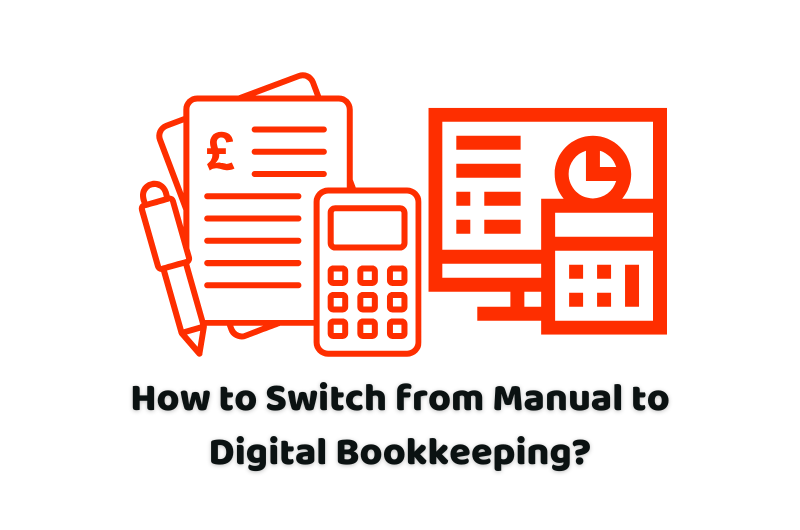How to Switch from Manual to Digital Bookkeeping?
Understanding the most critical question about how to switch from digital to manual bookkeeping helps you to adopt the best method for financial management. Data collection through manual entry and paper documentation takes excessive time, creating space for human errors. A smooth and easy transition from manual to digital bookkeeping becomes achievable by following appropriate steps for implementation. In this article, you will learn how to switch from digital to manual bookkeeping.
Talk to one of our intelligent and clever professional bookkeepers to get your further queries about bookkeeping services in London. We will be sure to come up with the best possible solution for you.
Why Switch to Digital Bookkeeping?
Every business must know how digital bookkeeping brings advantages before transitioning to this system.
- The digital tools minimise workload and streamline operations through automation of time-consuming procedures that include invoicing, data entry and reconciliation tasks. Business owners can dedicate their time to critical work because this system reduces their workload.
- Human errors during manual bookkeeping create financial complications because of their tendency to generate mistakes.
- Digital bookkeeping enables proper tax law compliance due to its ability to streamline tax reporting obligations. The system preserves accurate documentation, which produces tax audits and filing reports automatically.
- Young professionals and business owners benefit from cloud systems through which multiple collaborators receive instant access to financial information wherever they operate. Remote teams will benefit the most from this system’s functionality.
- Companies that shift to digital bookkeeping process information better while making operations speedier along with decreased mistakes, which makes the management of financial data more efficient.
How to Switch from Manual to Digital Bookkeeping?
Here is how you can do it.
Review Your Current Bookkeeping System
Examine your current financial record management procedures with great care. Evaluating every core business operation remains crucial since it includes transaction recording and invoice handling, expense tracking, as well as account reconciliation. You should identify all issues you currently encounter with manual operations, including the occurrence of errors, record losses and lengthy processes. Your knowledge of business needs will help you choose an appropriate digital bookkeeping system that fits your organisational requirements.
Choosing the Best Digital Bookkeeping Software
Selecting appropriate digital bookkeeping software stands as an absolute priority during the conversion process. Digital bookkeeping solutions appear in various choices that differ through their prices and characteristics. People typically adopt QuickBooks Online as well as Xero and Zoho Books for their needs. The following important factors need evaluation for making the best choice:
- A user-friendly interface should characterise the software platform because it establishes effortless navigation capabilities for nonspecialized accounting users.
- Inspection of Essential Features demonstrates it operates with all required functionality, which includes invoicing together with expense tracking and bank reconciliation, tax reporting and financial analysis.
- Select a bookkeeping solution that enables a smooth connection with your existing tools for payroll or payment processing or CRM systems.
- The software should demonstrate the ability to expand with your business’ size. Your company expansion should be compatible with the bookkeeping solution you choose since it should accommodate growing numbers of transactions and additional features.
- You should inspect pricing plans to verify they adjust with your financial capacity. Users get access to bookkeeping software through recurring monthly payments or yearly plans or pay according to their number of users and included features.
Thorough assessment of vital factors enables users to pick an appropriate bookkeeping software.
Preparing and Migrating Your Financial Data to Digital Bookkeeping
Use the time before your digital bookkeeping switch to normalise your financial records properly because improper organisation leads to data mistakes. You should protect your manual data by both scanning documents and by saving spreadsheet files. The software implementation enables automatic file transfer of bank statements alongside invoices and expenses. Double-check migrated data afterward to check for accuracy and correct errors while verifying balance integrity. Sound preparation for the transition enables the establishment of efficient financial management.
Setting Up Your Digital Bookkeeping System
Proceed with the configuration of your software system that matches your business requirements following data migration. Your business should customise its financial account structure to achieve efficient transaction grouping. Digital invoices require templates that include payment methods, terms for payment and online payment features. The system should link bank accounts to enable an immediate transaction matching process through automated bank feed functions. Team members should receive designated permissions and user roles to protect financial data. The correct setup will enable fluid bookkeeping activities alongside financial administration.
Training Your Team for a Smooth Transition
Provide adequate training to all team members about operating the updated digital bookkeeping software. All available training tools, including tutorials and webinars as well as user guides, should be used. Begin with interface navigation training because this helps staff members grasp the software layout and functions. Your team needs training to understand how they should follow best practice methods in maintaining correct and recent financial records. The effectiveness of your new bookkeeping system will be optimised through proper team training, which will decrease system errors.
Implementing and Monitoring the Transition
You should start implementing daily financial tasks with the digital bookkeeping system and track its performance closely. The latest financial records remain accurate through regular transaction entry followed by account reconciliation. Check on transition progress while receiving team feedback to determine how challenges and improvement areas affect the initiative. You should adapt workflow structures together with system configurations according to received feedback as well as changing business requirements.
Evaluating and Optimising Your Digital Bookkeeping System
The process of digital bookkeeping system evaluation and optimisation is simple. A periodic review of your digital bookkeeping system must be conducted to check its effectiveness regarding your business requirements. Regular review of financial reports will provide you with cash flow information and complete financial health details. The evaluation process, coupled with continuous optimisation, will enable your digital bookkeeping system to remain both effective and well-organised.
Conclusion
Consequently, when you learn how to switch from manual to digital bookkeeping, your business growth will experience a smooth transition. When organisations adopt digital bookkeeping, they create multiple time savings benefits as well as improved decision-making capability, which enables them to work toward business expansion and financial growth.
Disclaimer: All the information provided in this article on how to switch from manual to digital bookkeeping, including all the text and graphics, is general in nature. It does not intend to disregard any professional advice.